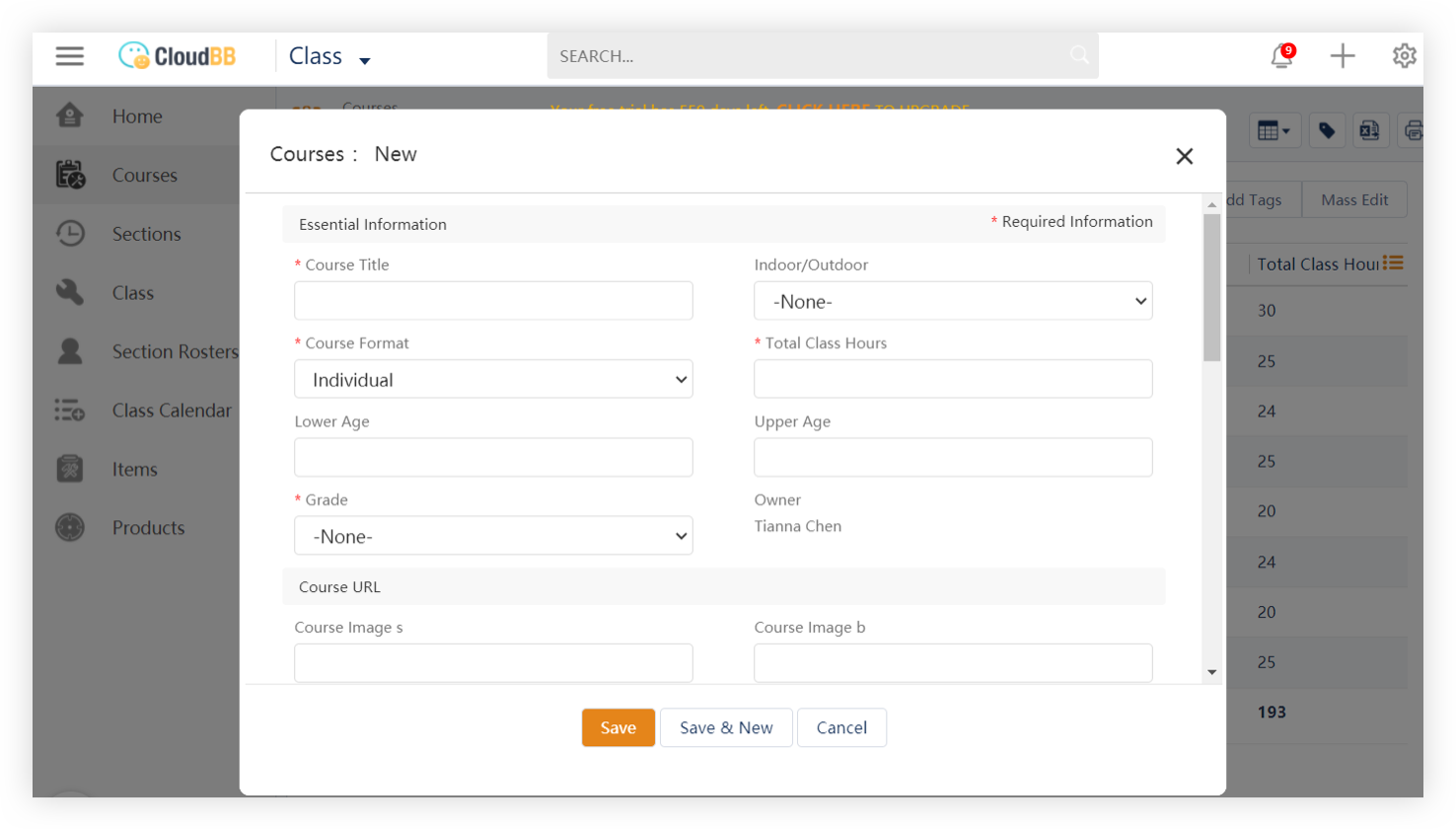
Course creation
Create new course, enter the course name, suitable grade, class hours, course format, course description. CloudBB will help you publish these course to your website for student online enrollments.
Section creation
Create new section, configure room, day of week, start time, end time, total class hours, capacity, register due date, and tuition. CloudBB will help you publish these sections to your website for student online enrollments.
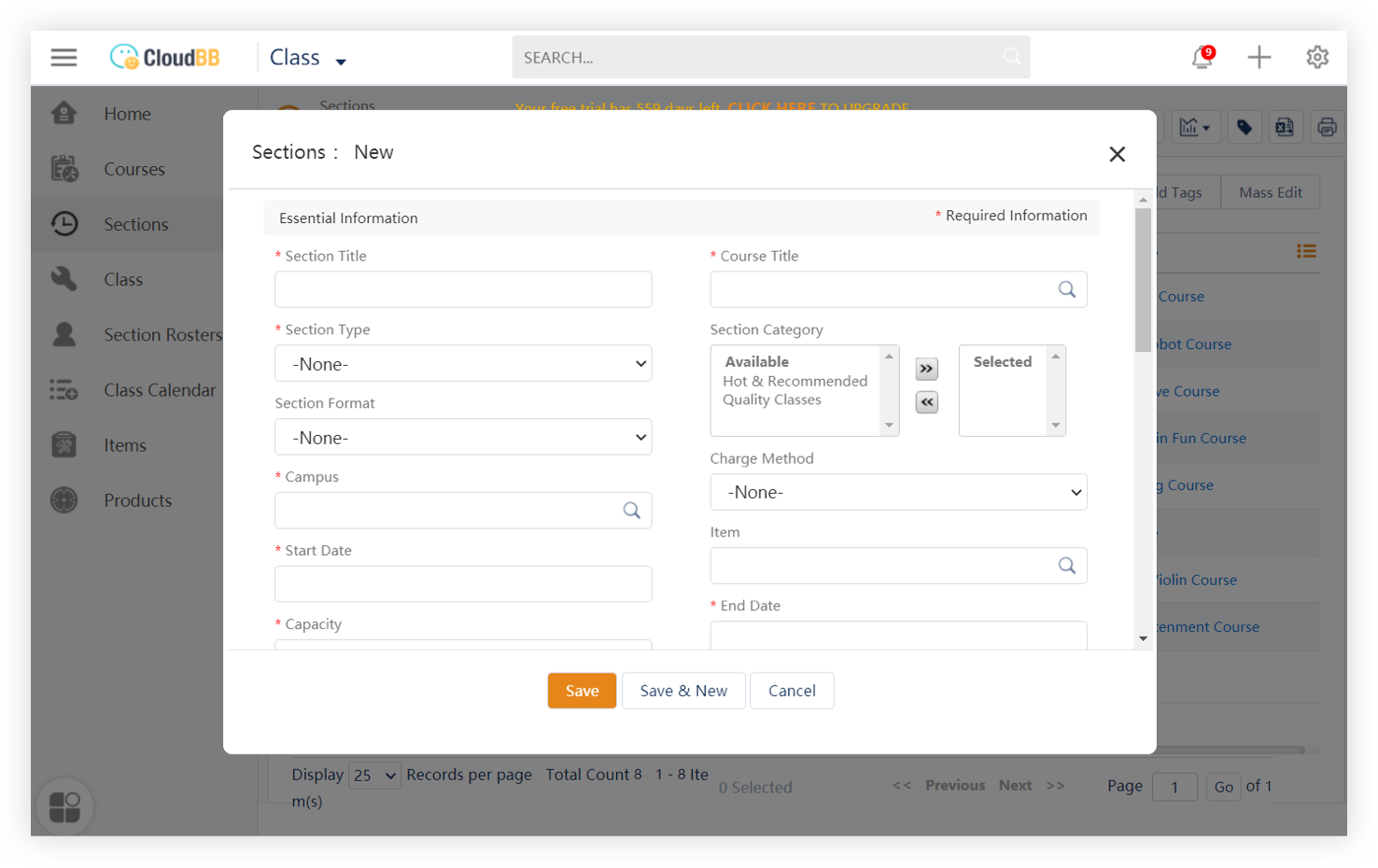
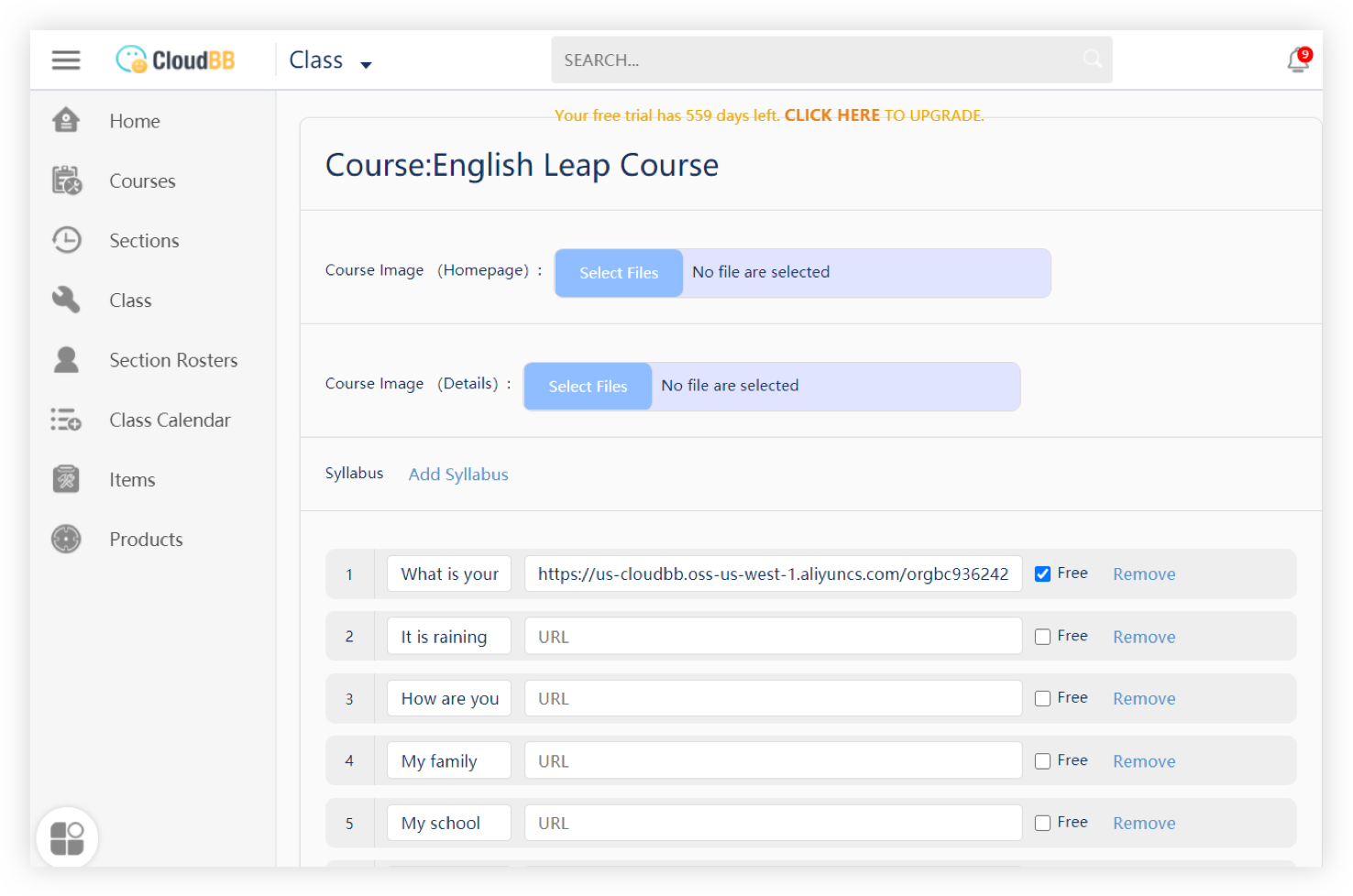
Syllabus management
After the course is created, you can edit the course syllabus. If the school offers online courses, the course videos of each chapter can be uploaded for students to watch online. The small picture of the course uploaded in the chapter will be displayed on the main page of the store, and the course detail picture will be displayed on the detail page of the course of the store.
Class calendar
CloudBB shows your class calendar for each campus, room, date, or instructor much clearly for checking the availability of time and room. Just click plus icon to add a new class at the available period on the calendar.


