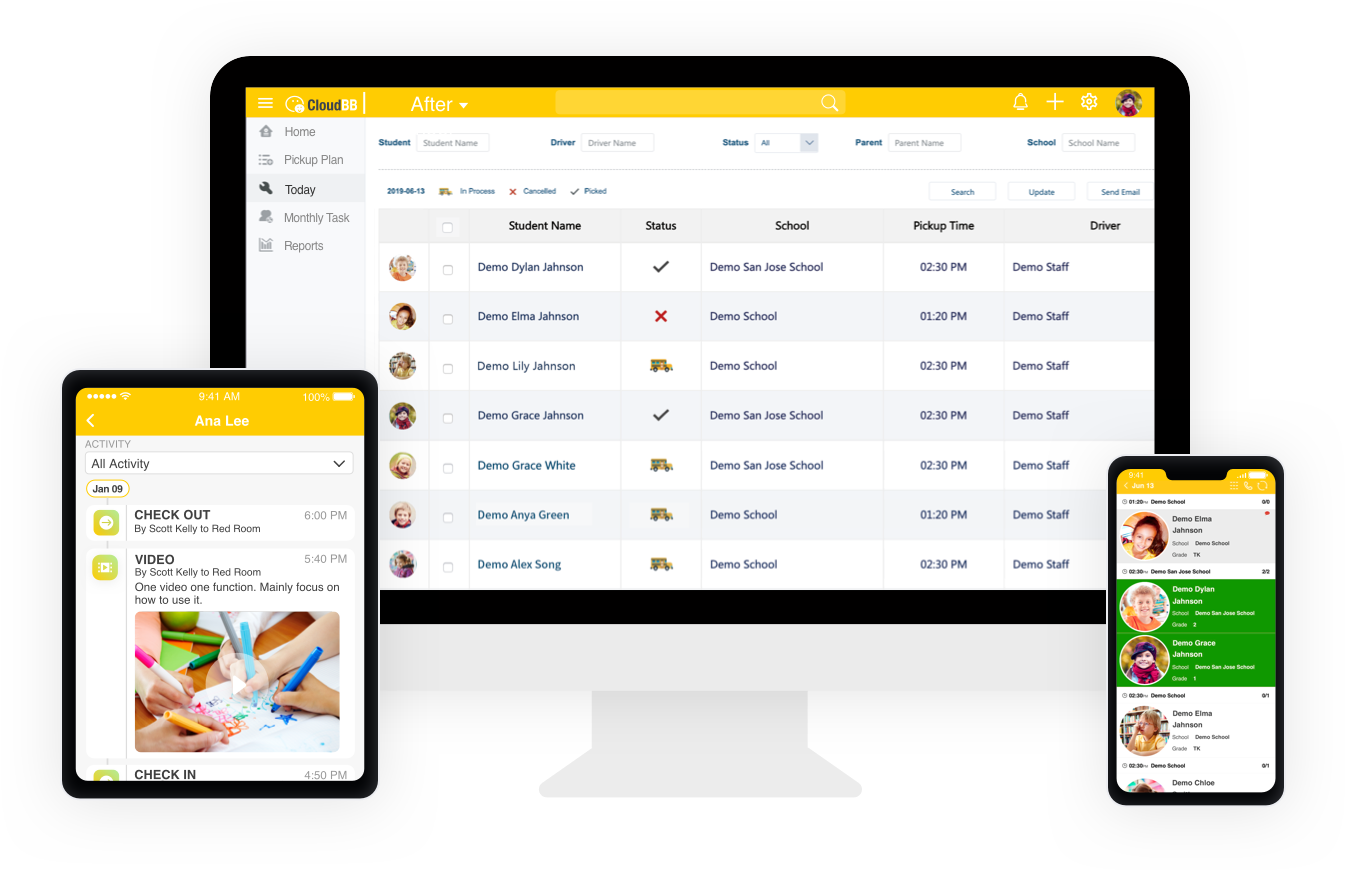How to Build Child Care Enrollment Forms
July 28, 2019
When it comes to running a childcare center, acquiring correct information, and the right kind,
is an essential part of running your business. You want to collect accurate information from parents
and guardians quickly and easily. To obtain this information, you need a child care enrollment form.
An enrollment form is given to parents to fill in essential data about them, their children and the kind of care that they'll want their kid to receive. Fortunately,
there's an abundance of free child care enrollment forms available online provided by some childcare software like
CloudBB that is easy-to-use and can be customized to fit your specific requirements.
Best Tool to Build Child Care Enrollment Forms
-
Custom Online Registration Form
-
Secure Information Collection
-
Real-time Class Listing Updates
-
Convenient Enrollment Data Entry
-
Easy Enrollment Pipeline Management
Start Free Trial
How to Build an Effective Child Care Enrollment Form
The first thing you should note that the enrollment form is perhaps the first document or
material that a parent will see after your marketing materials. So, after doing your best on marketing,
whether on or offline, your child care center enrollment forms that immediately
confirm to the parents are more likely to attract them easily.
Here are a few useful tips on building an excellent child care enrollment form:
Collect Basic Info
As basic as this may seem, you'll be surprised at how many centers fail to ask one or more basic questions
on their enrollment forms. You need basic information about the child like Name, Date of birth, Age, Gender,
existing medical conditions and allergies (if any). The basic information you require also include details of
the guardian/parent. Name, contact info, relationship to child and so on should be asked. Also, for security purposes,
ensure that the parent creates an authorized pick-up list or pickup plans. As for CloudBB, pickup plans will be generated automatically
from the online registration form directly so that staff, admins, or parents can easily bulk check or update pickup plans for each enrolled student on a single page.
Showcase exceptional child care
The kind of information that you ask tells the parent/guardian how good you are and how
much you care for the child. Questions like the guardian's relationship to the child,
any other guardian's details, as well as who should be called first in the case of any emergency show
that you can be discreet and can help you avoid compounding an already complicated situation, such as a messy divorce or custody battle.
Also, ask about the child's emotional state, is he/she potty-trained, play well with others, etc. Asking these questions solidifies in the parent's minds that you care about their kid and that their child is in safe hands.
Collect Medical/Health information
Apart from basic medical information, ask for any further necessary medical information, such as pediatric information, which includes Doctors' name, phone number and address.
Legal Information: Lastly, you want to add a few lines of legalese, a good tip would be to stay as simple as possible. No one likes long text of legal speak, so keep it short and straightforward.
Bonus Tip!!
Given that the world is going digital, having an online enrollment system is an advantage.
It pairs well with online advertising, just put the form on your website, and you're good to go.
CloudBB's Childcare Management Software here is easy-to-use, flexibly customizable and extremely efficient.
CloudBB Child Care Enrollment Software
If you need to create free child care enrollment forms, both online and offline, CloudBB offers excellent child care center enrollment software. Here's why you'll definitely love it.
√ Convenient
With CloudBB's child care software , you can get parents to register from any location.
This makes it an ideal choice when considering advertising digitally. For example,
a simple Facebook ad can get a parent to your website where they'll see all your services.
With an offline child care enrollment system, however, you have to schedule an appointment with the parent and hope they'll make it,
which is unlikely, seeing as they haven't made that much of a commitment. With CloudBB's child care enrollment forms embedded on your website however,
the parent can register their child and from there are more likely to contact you and enroll their child with you.
√ A great time-saver
When dealing with your clients, you want to ensure that you are as swift as possible.
What's more, it also saves you the time of compiling and editing your database over and over again. You don't have to do any compiling,
once you set it up correctly, the data is entered, it is sorted automatically, presenting all the available information in the exact format you want.
√ Incredibly accurate
The last time you collected a bunch of information offline, remember your worries about mistakes and how you had to double and even triple check
each entry to make sure it was correct. Well, CloudBB's system removes that fear by making sure that each digital entry is accurate and is free from human error.
With an online database such as the childcare enrollment forms and software offered by CloudBB,
many aspects of your childcare center can be automated, freeing up your schedule to actually care for the children.
For example, the contact information can easily be gathered and inputted into a CRM to help with managing parents.
Whether it's communicating with them, sending their child automated birthday messages, and other pieces of information. CloudBB makes your job easier.
Conclusion
Obviously, you can get twice the result with half the effort if you can use the way suitably.
What cannot be ignored is that CloudBB takes care of the other stuff so that you can focus on what's really important,
caring for the children. Don't hesitate to visit CloudBB.com to discover such an amazing tool that can make managing your care center a breeze.
Related Articles
Top 6 Childcare Software Programs That Are Worth Trying
4 Best School Management Software 2019