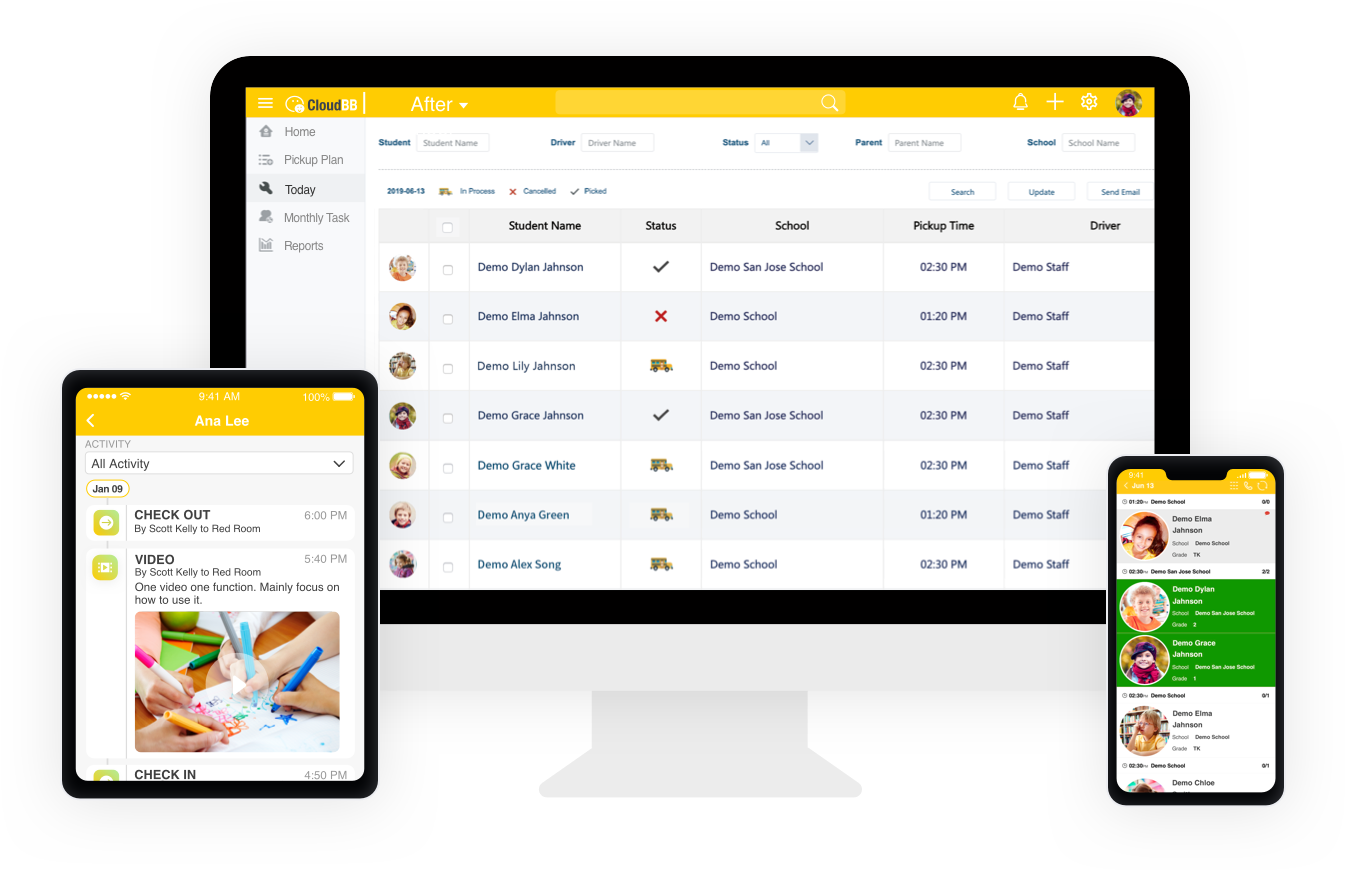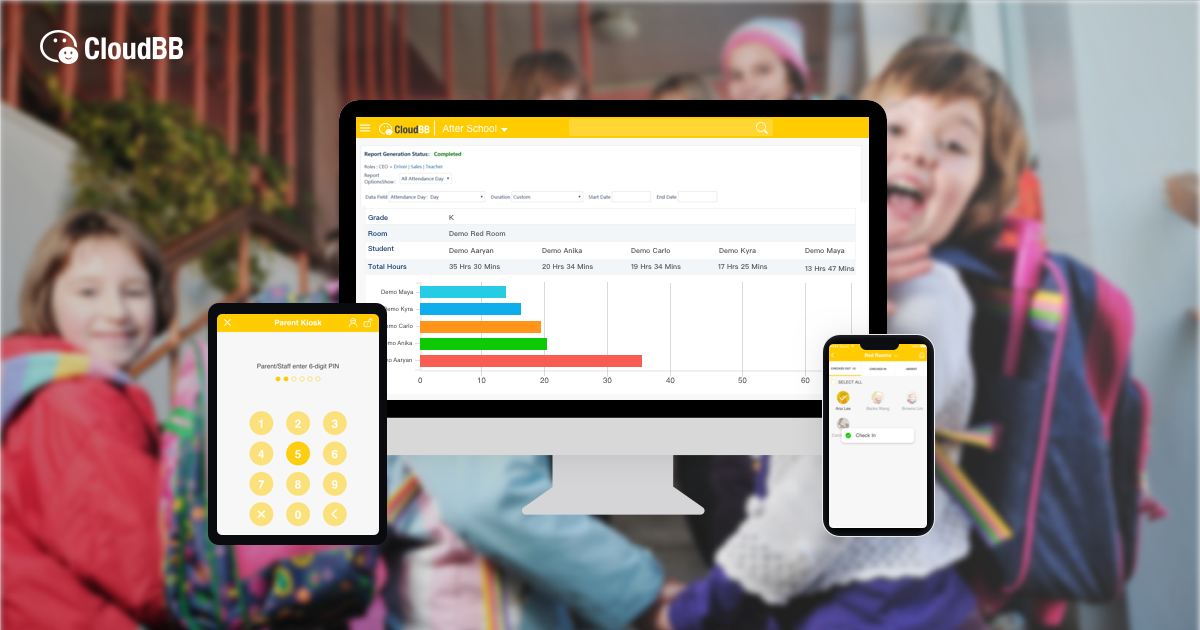How to Use School Sign in and out Software?
November 22, 2019
School sign in and out software features as the main network of a school for managing the administrative duties as well as student details,
attendance, and information. Most of the schools are looking forward to using such simpler and free software models.
School management and teachers have become aware of the advantages of using such school sign software.
It is an enhanced way to manage a school's daily routines and to
facilitate communication
and interaction between teachers, employees, parents, and children.
Here, we take one of the most popular sign software free options, CloudBB, as an example.
Best School Sign in & out Software
-
Secure Sign In-Out Process
-
Real-time Attendance Tracking
-
Unique Sign-in PIN & Digital Signatures
-
Reliable Parent Sign-In Kiosk
-
Detailed Sign In-Out Reports
Start Free Trial
How to use CloudBB as a school sign in & out tracker?
CloudBB is the best software for the management of schools.
It is the reliable and secured cloud-based school sign in-out software that comes with remarkable features for your children.
It enables class attendance reports, in and out sign tracker, driver pickup schedules, etc.
√ For different identities, different ways for checking in and out are available:
For Parents:
Parents can sign in and out children with the digital signatures securely in a reliable way via BB Parent app.
4-character PIN efficiently saves users’ time but still provides powerful security.
Also, parents can use this tool to enter their contact information, register children for different programs and view class time tables.
All can be done with self-service kiosk.
For Staff:
Staff can check the student in and out, or mark a student as absent quickly using the BB School app. According to the check in and out information, staff can create schedules and send notifications to drivers and parents via SMS and email.
For Drivers:
Drivers can use the mobile application to access details such as pickup timings and the number of students on their route. All of these increase the safety and performance of students in a school.
√ For different devices, different ways for checking in and out are available:
Users can get started with no need to ask for technical assistance and have family members in a single place is no longer difficult.
This advanced mobile and laptop software further expands to help users control their services effectively,
resolve specific administrative needs, and provide timely interaction and communication to the parents.
For Schools:
• Laptop Users:
For new users, click Free Sign up and choose your most preferred user (Teacher/Driver or Parent) for setup.
After filling out the information according to the instructions, you will be asked to select a PIN code and take the pictures for future use.
Then when it comes to signing in and out, you can operate related activities via the laptop.
• Mobile Device Users:
As a staff member, you can get the BB School App depending on your device
(Android or
iOS ) to empower your school. Once you have entered the PIN,
you will arrive on a screen where you can check-in or out.
You can mark a child present or absent for management and track live ratios for every room on a mobile device conveniently.
For Parents:
As a parent, BB Parent App ( Android or
iOS ) can help you.
After completing the information needed as a new user, once you have entered their PIN,
you will be directed to the screen showing all the children being cared for. To check a child in,
you just need to tap on “IN”; To check a child out, you just need to tap on “OUT”.
To enable some specific options, you may need to provide a signature on the mobile device.
For Drivers:
As a driver, you can use the mobile BB School App (Android or iOS) to access details such as pickup timings and the number of students on your route.
You will see the sign for student who doesn’t need pickup service is that his corresponding column comes with grey appearance.
To check-in a child, you simply need to click on the child's name. The last-minute changes will be also received in real time.
To verify pickup changes, you can call school administrators directly from the app.
Conclusion
All of these not only increase the safety and performance of students in a school, but also greatly simplify the sign in and out process with accurate attendance details for each school, parent and driver.
Related Articles
How to Use Check in Kiosk in Preschool?
The Top 5 Attendance Apps That Simplify Your Childcare Management